Check what you need for application through enrollment/registration.
Student Checklists
Step-by-step guides for application through enrollment, for each type of Coastline student.
What type of student are you?
-
New Student
-
Continuing Student
-
Returning Student
-
High School Student
-
Transfer Student
-
Military or Veteran Student
-
Corporate Student
-
International Student
-
Graduating Student
New Students
Welcome! Here's your short list of how to get started.
-
New Student Checklist
- 1. Apply to Coastline
- Go to: Apply Now
- Check your email for login info within 3-5 business days.
- 2. Apply for Financial Assistance
- Go to: Financial Aid
- Complete the FAFSA or Dream Act application.
- 3. Complete the Online Orientation
- Go to: Orientation
- 4. Meet with a Counselor
- Go to: Counseling
- Plan out your classes with the help of a Coastline Counselor.
- 5. Register for Classes
- Go to: Registration
- Plan your schedule and check the Academic Calendar for important dates.
More info can be found on the New Students page.
Continuing Students
Glad to have you back for another semester! No need to re-apply.
-
Continuing Student Checklist
- 1. Meet with a Counselor (if you need assistance)
- Go to: Counseling
- Plan out your classes with the help of a Coastline Counselor.
- 2. Register for Classes
- Go to: Registration
- Plan your schedule and check the Academic Calendar for important dates.
More info can be found on the Current Students page.
Returning Students
If you have attended Coastline College but have missed two or more semesters, you're a returning student. Time to re-apply!
-
Returning Student Checklist
- 1. Apply to Coastline
- Go to: Apply Now
- Check your email for login info within 3-5 business days.
- 2. Apply for Financial Assistance
- Go to: Financial Aid
- Complete the FAFSA or Dream Act application.
- 3. Complete the Online Orientation
- Go to: Orientation
- 4. Meet with a Counselor
- Go to: Counseling
- Plan out your classes with the help of a Coastline Counselor.
- 5. Register for Classes
- Go to: Registration
- Plan your schedule and check the Academic Calendar for important dates.
More info can be found on the New Students page.
High School Students
Currently in high school but ready to take college courses? Coastline is a great choice. Here's how to get started.
-
High School Student Checklist
Step 1:
Apply for admission to Coastline College. Refer to the Dual Enrollment Guide for a walkthrough of the application.
Within 3-5 business days after the application, you should receive an email Welcome Letter that has your:
- Coastline ID Number
- College email address and password
- Course registration start date and time
We encourage you to log into your student portal right away. Use the college email address and password you received. For a walkthrough of logging in for the first time, see this video.
Step 2:
Fill out the form below that applies to you. This form requests signatures by the student, parent/guardian, and a high school official. Once all signatures are in, Coastline will take 1-2 business days to process the form. Students, you will receive updates in your college email and you can view status of the form anytime in your Dynamic Forms dashboard.
You will access the form with your MyCoast account.
- Students taking a course at a Coastline campus or online: High School Release Form
- Students in the GGUSD, HBUHSD, and NMUSD College & Career Access Pathways: CCAP Consent Form
Step 3:
Log into MyCoast to complete registration!
More info can be found on the Dual Enrollment page.
Transfer Students
You are considered a Transfer Student if you're aiming to attend a 4-year University after Coastline. In other words, your goal is to transfer out of Coastline.
Are you transferring into Coastline? Welcome! You are a New Student.
-
Transfer Student Checklist
- 1. Make sure your career goals are aligned with your education goals.
- Contact: Career & Transfer Center (CTC)
- 2. Map out your academic plans.
- Contact: Counseling
More info can be found in Transfer Services.
Military & Veteran Students
Coastline College offers priority registration to any member - or former member - of the Armed Forces of the United States who is a resident of California, and who has received an honorable discharge, a general discharge, or an other than honorable discharge within four academic years after he/she/they has left state or federal active duty.
-
Military Student Checklist
- 1. Talk to your Education Office
- Find out about the Military Tuition Assistance Program.
- 2. Request an Unofficial Education Plan
- Email your unofficial military transcript and unofficial college transcript, if applicable, to UnofficialEvaluations@coastline.edu. Dependents may email ELDCounseling@coastline.edu. Specify your closest military installation and your desired degree.
- 3. Apply to Coastline
- Apply Now to Coastline. Select "Military or Corporate Education Programs" from the "Special Programs" box located on the Supplemental Questions page (page 8) of the online application.
- 4. Receive your Acceptance email
- It will contain your Coastline Student ID and login information for the MyCoast student portal. Please email ELDEnrollment@coastline.edu if you do not receive the email within 3-5 business days.
- 5. Register for Courses
- Log into your MyCoast student portal to register for your course(s) during the registration window. For more information on how to enroll, visit the Register for Online Classes page.
- 6. Submit Payment/Tuition Assistance
- If you plan to use Military Tuition Assistance (TA) to pay for your course, please complete the Intent to Use Tuition Assistance Form in order to be excluded from the drop for non-payment process. You have until the week prior to the start of your course to submit the TA Authorization to ELDEnrollment@coastline.edu.
- 7. Order Textbooks and Course Materials
- Visit the Bookstore website to determine whether a textbook is required for your course.
- 8. Access your Course from the "My Classes" section of your MyCoast portal
- All online courses are delivered through the Canvas Learning Management System.
- 9. Submit Official Transcripts to Coastline
- Visit the Transcripts page for instructions on how to submit a transcript.
- 10. Contact the Counseling department to schedule a counseling appointment to create an Official Education Plan.
- Email counselingdept@coastline.edu or call (714) 241-6162 to schedule the appointment. Include your student ID number, your best phone number, and your dates and times of availability.
- 11. Review the Academic Calendar for important dates and deadlines
More info can be found at Coastline College | Military & Veterans. Please contact your local Military Student Advisor or email the Military and Contract Education Department for assistance.
-
Veteran Student Checklist
- 1. File for Education Benefits
- Veterans, service members, reservists, and spouses/dependents of a "service connected" disabled or deceased veteran may use the eBenefits website and complete the Veterans On-Line Application (VONAPP). Once you have submitted the online application and received a confirmation number, print a copy of your application.
- If you previously applied for benefits, provide us with your VA "Certificate of Eligibility" letter instead of a copy of the application.
- 2. Apply to Coastline
- Apply Now to Coastline. After 48 hours (excluding weekends), you should receive an email containing instructions and a student ID number. If English and Math courses have been completed, submit unofficial transcripts to Admissions & Records in the Student Services Center.
- 3. Apply for Financial Aid
- Apply for Financial Aid by completing the "Free Application for Federal Student Aid" (FASFA), to see if you qualify.
- 4. Check your Residency Status
- If you are classified as a non-resident for tuition purposes, please see the Admissions & Records Office about what exemptions you may qualify for or you may email residency@coastline.edu.
- 5. Order Official Transcripts
- Order official transcripts from every college you have ever attended to be sent to Coastline. Note: you are required by federal law to disclose all other colleges you have attended, and provide official transcripts from those schools.
- 6. Request an official copy of your Military Training Transcript
- Request an official copy of your military training transcript (Joint Service Transcript). A copy of your transcript order confirmation page will be sufficient for certifying your benefits your first semester.
- 7. Submit your Discharge Letter
- Submit your Discharge Letter (DD214) to the Veterans Resource Center in order to request priority registration, if eligible.
- 8. Make an appointment with Coastline's Career Counselor
- Schedule with Career Services to make sure your Degree Plan corresponds with your Career goals.
- 9. Complete an intake appointment with an Academic Counselor
- Schedule with Academic Counseling to develop an Education Plan. Be sure to identify yourself as a Veteran.
- 10. Complete your VA File
- Complete your VA File by presenting these documents in person to the Veterans Services Center:
- A Certificate of Eligibility
- Education plan signed by a counselor
- Certification request form (or email to rcervantes@coastline.edu)
- Veterans Enrollment contract (or email to rcervantes@coastline.edu)
- DD 214
Important: If you are using the Post 9-11 Chapter 33, or Chapter 31, VR&E, you don't need to pay your tuition and fees as they will be paid by the VA. If you've enrolled in classes that have not yet completed this checklist, you must show us your eligibility letter or application (with confirmation number) ASAP to prevent being dropped for non-payment.
More info can be found at Coastline College | Veterans. Please contact your local Military Student Advisor or email the Military and Contract Education Department for assistance.
Corporate Students
Coastline College's Extended Learning Division offers fee-based credit and not-for-credit courses/programs designed for business and industry in our local and global communities. For information on Corporate Education Partnerships, please contact Araba Mensah, Director of Military and Contract Education, at (714) 241-6182 or amensah@coastline.edu.
-
BHMT
Ben Hudnall Memorial Trust (BHMT)
- 1. Degree Completion Program (DCP) Students Only: Contact your Career Development Coach
- Reach out to your coach through your funding source to find out about your Education options. This step is not required for Ben U or Self-Enrollment/Certificate students.
- 2. Apply to Coastline
- Select "Corporate Education Programs" from the "Special Programs" box located on the Supplemental Questions page (page 8) of the online application.
- 3. Receive your Acceptance email
- It will contain your Coastline Student ID and login information for the MyCoast student portal. Please email corporatereg@coastline.edu if you do not receive the email within 3-5 business days.
- 4. Complete the Eligibility Process
- Ben Hudnall Memorial Trust (BHMT) students, please refer to the Eligibility Criteria tab - under your approved program.
- 5. Register for Courses
- Log into your MyCoast student portal to register for your course(s) during the registration window. For more information on how to enroll, visit the Register for Online Classes page.
- 6. Order Textbooks and Course Materials
- Visit the Bookstore website to determine whether a textbook is required for your course. If your class has required textbooks that must be ordered, you will be sent a book voucher to use to order your books two weeks prior to the start of your course. Vouchers will cover the digital version of the book, if available. If a digital book is not available, the voucher will cover the physical book and shipping costs. A course that indicates "OER Materials used in this Course," you will not receive a textbook voucher. When ordering your textbook, you will use your NUID number in place of your Coastline student ID number.
- 7. Access your Course from the "My Classes" section of your MyCoast portal
- All online courses are delivered through the Canvas Learning Management System.
- 8. Submit Official Transcripts to Coastline
- Visit the Transcripts page for instructions on how to submit a transcript.
- 9. Obtain a degree plan
- Students in a certificate or degree program must contact the Counseling department to schedule a counseling appointment to create an Official Education Plan. Email counselingdept@coastline.edu or call (714) 241-6162 to schedule the appointment. Include your student ID number, your best phone number, and your dates and times of availability. Students taking general education classes must email ELDCounseling@coastline.edu to request an unofficial evaluation.
- 10. Review the Academic Calendar for important dates and deadlines
- More info can be found on your program-specific website. Ben Hudnall Memorial Trust (BHMT) Students, please visit Coastline's BHMT Website for information about program eligibility. Education Fund students visit Coastline’s Education Fund Website.
More info can be found at Admissions & Records | Corporate Students.
-
Boeing
Boeing
- 1. Apply to Coastline
- Students in this program are considered general students, so they do not select the "Corporate Programs."
- 2. Receive your Acceptance Email
- It will contain your Coastline ID and login information for the MyCoast student portal. You will receive this information within 3-5 business days.
- 3. Register for Classes
- Go to Registration.
- Plan your schedule and check the Academic Calendar for important dates.
- 4. Submit the Voucher
- Forward your voucher to Danny Nguyen at dnguyen1415@coastline.edu.
More info can be found at Corporate Students | Boeing.
-
CUES
Construction-Utilities-Energy-Safety (CUES)
Apply through Career Expansion - Please contact Career Expansion at www.careerexpansion.net or call (951) 312-7509.
More info can be found at Corporate Students | CUES.
-
EdFund
The Education Fund - General College Option
- 1. Apply to Coastline
- Students in this program are considered general students, so they do not select the "Corporate Programs" indicator in the Admission Application.
- 2. Receive your Acceptance Email
- It will contain your Coastline ID and login information for the MyCoast student portal. You will receive this information within 3-5 business days.
- 3. Register for Classes
- Go to Registration.
- Plan your schedule and check the Academic Calendar for important dates.
- 4. Confirm Eligibility
- Email Danny Nguyen at dnguyen1415@coastline.edu to confirm receipt of your eligibility information.
- 5. Order Textbooks and Course Materials
- Visit the Bookstore website to determine whether a textbook is required for your course. If your class requires a textbook, you will be sent a book voucher to use to order your books two weeks prior to the start of your course.
- 6. Access your Course
- This can be found in the "My Classes" section of your MyCoast Portal.
- All online courses are delivered through the Canvas Learning Management System.
More info can be found at Admissions & Records | Corporate Students.
International Students
Coastline's International Student Program (ISP) provides services for international students studying - or who would like to study - on the F-1 student visa. We enroll roughly 70 students coming from different countries around the world.
-
Int'l Student Checklist
- 1. Download the International Student Application.
- 2. Complete the application, financial support form, and bank certification.
- If you have a sponsor, make sure your sponsor signs the appropriate documents. Obtain your transcripts and make sure they are translated into English.
- 3. Mail or email your application to the International Student Program.
- Coastline does not accept photos of documents. Please scan all documents. If you prefer to mail your documents, make sure you include the $55 USD non-refundable application fee and send to:
- Coastline College
- Attn: International Student Program
- 11460 Warner Avenue
- Fountain Valley, CA 92708
More info can be found on the International Students page.
Graduating Students
Congratulations! If you're ready to graduate, be sure to petition first - then prepare for spring commencement and celebration.
-
Graduating Student Checklist
For assistance with the petition process, watch this instructional How to Petition for Graduation video.
More info can be found on the Graduation page.
Related Pages

Newly Admitted
So you're a Coastline dolphin now! Have you signed up for an orientation session yet? Make sure you get your ID card and order textbooks.

Counseling
Get help with educational planning, DegreeWorks, re-entry services, transfer planning, and evaluating incoming credits.
Get In Touch
Admissions & Records
Student Services Center in Fountain Valley
M-F 8am - 5pm
P: 714.241.6176