Accessibility and Usability
Providing an online environment where knowledge and ideas can be easily shared.
Coastline's goal is to provides an online environment where knowledge and ideas can be easily shared. This exchange is most meaningful when it promotes inclusion. Many website owners may not realize the challenges that websites and digital content can present for individuals with disabilities. Fortunately, there are many opportunities to improve online accessibility.
For example, captioning a video will allow those who are deaf or hearing-impaired to engage with your content. Similarly, formatting a website so that it can be read by a screen reader allows it to be navigated by an individual who is blind or vision impaired. A screen-readable webpage and a page with the same information that is not screen-readable may appear identical to a person without vision impairment. To a user who relies on a screen reader, however, the content on the page that is not screen-readable may be jumbled, disordered, impossible to interact with, or entirely inaccessible. Similarly, accessible websites, electronic learning materials, and learning environments allow individuals who have mobility impairments and use only a keyboard or alternate input devices to effectively engage with the content. While accessibility improvements are essential for the inclusion of individuals with disabilities, most features enhance usability for site visitors without disabilities as well.
Coastline strives to provide products that meet the accessibility standards recommended by the CCC Accessibility Center: U.S. CFR Standard 508 and Web Content Accessibility Guidelines (WCAG) 2.0 at Level AA Success Criteria. If you come across content that is not accessible to these standards, please contact us so we can work to provide you with accessible content.
CCCD Board Policy
Coastline College and the Coast Community College District (CCCD) are committed to providing equitable access to information and data posted on all of its websites and Learning Management Systems. These forms of Electronic and Information Technology ("EIT") are significant and growing means by which the District provides information to students, faculty, staff, and other constituents. As mandated by state and federal law, the Chancellor shall ensure equitable access to EIT for individuals with disabilities.
All web pages, digital documents, digital content in courses, and other digital resources published, hosted, or otherwise provided by the District, and by each College within the District, must be in compliance with the World Wide Web standards defined in Section 508 of the Rehabilitation Act of 1973. These standards specifically identify the WCAG 2.0 Level AA guidelines as the appropriate guidelines to follow when publishing digital content. Library resources cited for course use must also be in compliance with Section 508 of the Rehabilitation Act of 1973.
The District recognizes the Web Content Accessibility Guidelines (WCAG 2.0 Level AA) of the World Wide Web Consortium (W3C) as the standard for World Wide Web accessibility and compliance with Section 508 of the Rehabilitation Act of 1973. All web pages published, hosted, or otherwise provided by the District, and by each College within the District, must display contact information for the Accessibility Compliance Officer on each College's website.
Board Policy 3722: Adopted June 20, 2018
Student Resources
Special Programs and Services for the Disabled
Employee Resources
View the Coastline College Accessibility Guide Infographic (PDF) for an overview of how to help our school achieve ADA compliance.
-
WCAG
The WCAG documents explain how to make web content more accessible to people with disabilities. Web "content" generally refers to the information in a web page or web application, including:
- Natural information such as text, images, and sounds
- Code or markup that defines structure, presentation, etc.
- How to Meet WCAG 2 (Quick Reference)
- WCAG 2.1 Standard
- WCAG 2.0 Standard
-
Assistive Technology
- CCCCO Assistive Technology Tools A set of tools and tutorials are available from the CCCCO.
- NVDA is a free, open source screen reader available for Windows.
-
Browser Toolbars & Extensions
- CCCCO Web Accessibility Tools A set of tools and tutorials are available from the CCCCO.
- The Wave toolbar by WebAIM. Available for Chrome.
- Web Developer Toolbar, by Chris Pederick. Includes some tools useful for accessibility checking. Available for Chrome, Firefox and Opera.
- Chrome Accessibility Extensions are available for Google Chrome.
-
Code Quality
- Accessibility Viewer, by The Paciello Group. For checking for presence and quality of name, role and value/state information.
- Inspect, by Microsoft, for checking accessibility information of a user interface element.
- HeadingsMap by Jorge Rumoroso (Firefox Extension) generates a document map with headings and/or with sections in HTML 5.
- Nu HTML Checker. A code validator from W3C. Note that valid code does not on its own guarantee accessibility.
-
- Email Best Practices, by CSU Northridge.
- Accessibility Checker for Email, by Microsoft.
- Accessibility in Gmail, by Google
- Creating Accessible Email Messages, by Section508.gov.
-
Color and Contrast
- Color Contrast Analyzer, by The Paciello Group
- WebAim Contrast Checker, by WebAim
- Color Contrast Check, by Jonathan Snook
- Contrast Ratio Checker, by Lea Verou
- WCAG Contrast checker by Jorge Rumoroso (Firefox Extension)
- Contrast-Finder by Tanaguru
- Color Brewer COlor assessment tool by Cynthia Brewer, Mark Harrower and The Pennsylvania State University
-
Multimedia
- CCCCO Alternative Media is a set of tools and tutorials are available from the CCCCO.
- Photosensitive Epilepsy Analysis Tool (PEAT) from the TRACE Center at the University of Wisconsin, Madison. Checks the flicker rate of flickering and flashing content.
-
Training
Summer & Fall 2025 Accessibility Training Schedule
View Training Schedule Accessible PDF
Open Lab for Accessibility Support
Fridays: 11:00 am - 12:00 pm
Register HereAccessibility Q&A Training Session
Friday, June 20, 2025: 10:00 am - 11:00 am
Register HereMicrosoft PowerPoint Accessibility
Friday, July 18, 2025: 10:00 am - 11:00 am
Register HereAccessibility Overview
Friday, August 8, 2025: 10:00 am - 11:00 am
Register HereCanva Accessibility
Friday, September 19, 2025: 10:00 am - 11:00 am
Register HereMicrosoft Word Accessibility
Friday, October 17, 2025: 10:00 am - 11:00 am
Register HereAdobe PDF Accessibility
Friday, November 14, 2025: 10:00 am - 11:00 am
Register HereAccessibility Q&A Training Session
Friday, December 12, 2025: 10:00 am - 11:00 am
Register HerePast Recorded Trainings
- Adobe PDF Accessibility 5/14/2025
- Microsoft Word Accessibility 3/12/2025
- Microsoft PowerPoint Accessibility 12/6/2024
- Adobe PDF Accessibility 11/08/2024
- Canva Accessibility 10/11/2024
- Microsoft Word Accessibility 9/27/2024
External Training Resources
- CCC Self Paced Accessibility Courses - The CCC Accessibility Center offers a variety of self-paced courses, available at no cost to employees of the California Community Colleges System.
- @One training is available for free and provides self-paced courses to learning accessibility for alternative media, Canvas, Microsoft Word, PDF, PowerPoint, video captioning
- Office Accessibility PowerPoint - Make your PowerPoint presentations accessible to people with disabilities by Microsoft
- Office Accessibility Word - Make your Word documents accessible to people with disabilities by Microsoft
- Office Accessibility Outlook - Make your Outlook email accessible to people with disabilities by Microsoft
- Adobe Acrobat Training - Create and verify PDF accessibility (Acrobat Pro)
- Web Accessibility by Google - Udacity course
- Web Fundamentals: Accessibility - text-based course
-
Video Captioning
- Video Captioning Training (PowerPoint)
- Amara a free tool for do it yourself tool for captioning.
- YouTube a free tool to tools to edit and correct captioning.
- Rev A $1.25/per minute captioning services that is used for videos that need high accuracy, such as for a student who needs captioning for a course lecture or videos to be made public. It has 24-hour turnaround if video is 20 minutes or less.
- DCMP (The Described and Captioning Media Program) has many resources for captioning in video. Captioning Types, Methods, and Styles, Captioning Tip Sheet and Guidelines and Best Practices for Captioning Educational Video.
Contact Us
If you have any questions or concerns, or to request assistance, please complete the accessibility and usability support request form.