Download today and get connected!
Coastline App
Connect with classmates and fellow students at Coastline, view/register for events, organize your class schedule, and receive other information from the college.
Download the Coastline Student App
Scan with your Phone
Working on your laptop / desktop computer? Scan a QR code to get connected via your phone and download the Coastline app.

Scan to download the app on the App Store.

Scan to download the app on Google Play.
How can the Coastline App help?
Students may use the app to:
- Sign-up for notifications and reminders!
- View your class schedule
- Access the student portal MyCoast, Canvas and online class schedule
- Find campus locations
- Connect with fellow students and student leaders
- Look up contact information for your services and programs
- Access your Digital Student ID Card
- Learn about campus news, events, and more!
View the Coastline App Tour (PDF)
Download the Coastline Student App
Connect with classmates and fellow students at Coastline, view/register for events, organize your class schedule, and receive other information from the college. Download today and get connected!
Don't have the app yet?
Here's how to download the Coastline App:
- Download the Coastline App through the App Store by searching "Coastline College"
- Once installed, open the Coastline App and select "Log In."
- When prompted to “Select Your Experience”, select "Students and Employees."
- Sign in using your MyCoast log-in
- After being signed in, you can then follow the steps to check in via the QR code (below).
Already downloaded? Next Steps
If you have the Coastline App:
- Open the app on your electronic device
- Once the app is open, go to the QR Code Scanner on the top left corner
- Hover the phone’s camera (scanner) over the QR code that was created for the activity
- You will receive a notification that you have successfully checked in
Feedback and Support
Having trouble with the Coastline App? Please email studentlife@coastline.edu with any questions, comments, or concerns.
Get your Digital ID
Coastline College is excited to announce that your Student ID is now digital and available through the Coastline App. No more worrying about lost cards - your ID is now just a tap away. Get ready for a smoother, more convenient college experience. We encourage all current students to download the Coastline App and activate their digital student ID today!
Get In Touch
Carlos Amescua, Director, Student Leadership & Engagement
Monday-Friday 8am-5pm
P: 714.241.6134