Answering your most frequently asked questions regarding Coastline Military programs and services.
Military FAQs
At Coastline College, student success is at the core of our mission. Our Extended Learning Division has been serving active duty service members, veterans, and their families for more than 40 years.
Today's students strive for a balanced life - family and personal responsibilities, education and a fulfilling career. Coastline's Extended Learning Division degree and certificate programs focus on real-time education to help students achieve a sense of balance.
"I do recommend Coastline because the resources and opportuniies here are unlimited / unmatched." -Briana Foster, Coastline Graduate, Supply Chain Management A.A. Degree recipient
Future Student
- Q: Can I start my program at any time?
- A: Coastline offers multiple sessions throughout the year. Students may register approximately 2 months prior to each new session. Upcoming dates are located on the Academic Calendar.
- Q: Do I have to own a computer to do distance learning?
- A: Access to a computer and secure Internet connection is necessary for the online courses. It is recommended that you access your course from a non-military computer to avoid firewalls that would interfere with your ability to access all the course features.
- Q: How will classes be delivered?
- A: All courses and quizzes are completed online. The examinations for almost all courses are taken online. Courses may also be supplemented with textbooks, written materials, electronic bulletin boards, online streaming video, and other instructional support systems.
Current Student
- Q: How can I view the requirements I have fulfilled?
- A: DegreeWorks is a dynamic system so it updates your degree audit automatically when you register for a new course, so you will always know what requirements you have fulfilled and the requirement that are still needed.
- If you are registered in at least one Coastline course and have not yet received an Official Education Plan, please visit Degree Planning for directions on how to request a plan. To have additional transfer coursework applied to your record, please schedule a counseling appointment. Visit the Degree Works page for more information
- Q: How do I access my college-issued email account?
- A: Students access their college-issued email by logging into their MyCoast account and selecting the "Gmail Account" link beneath the Gmail logo. First time users and individuals encountering difficulties accessing MyCoast can obtain additional assistance.
- Q: How do I access my grades?
- A: Students can access their grades from the MyCoast portal. Grades are posted approximately two weeks following the end of the course.
- Q: Will Coastline report my grades to the military?
- A: Yes, Coastline reports grades to the respective military agencies within 30 days of the completion of a course.
- Q: When will you post my college and military credits to my Coastline transcripts?
- A: College and military credit is applied to a student's permanent record prior to your counseling appointment and during the conferral process for graduation.
- If you have sent new official college or military transcripts that have not been posted to your Coastline transcript, please schedule a counseling appointment. Your transfer coursework will be posted prior to your appointment.
- Please visit Transcripts for more information.
Registration and Enrollment
- Q: May I take 16-week courses, or am I only able to enroll into the 8-week courses?
- A: Coastline offers a variety of course timeframes, including 4-week (offered during intersession only), 8-week, 10-week (offered during summer only), 12-week, and 16-week courses. You are eligible to enroll into the different course timeframes.
- Q: Will there still be a session A and a session B?
- A: We will no longer have separate A and B sessions. The courses offered during the "First 8-weeks" match the former "session A" timeframe. The courses offered during the "Second Half Term" match the former "session B" timeframe. You can register for the "Second Half Term" at the same time as you register for the "First 8-week" classes.
- Q: Do I still need to select the "Military Programs" on the Application Supplemental page?
- A: Yes, students will still need to select that option on the application in order to declare their desire to participate in the Military Program.
- Q: Am I limited to the academic programs on the military program list, or may I choose from any Coastline degree or certificate?
- A: Our list of academic programs reflects those that can be completed via courses offered in an accelerated format (8-week or 12-week classes). Please note, the Army, does not allow students to use Tuition Assistance towards academic certificates.
- Q: How do I know when I can start registering for classes?
- A: Please look at the Academic Calendar for the registration start date.
- Q: How do I know when my courses start?
- A: After you have registered, you can download a copy of your schedule by using the instructions below
- Go to the Registration page in your MyCoast Portal
- Select "Student Class Program (Web Schedule Bill)"
- Select the current semester and hit the "Submit" button
- Q: What do courses that are labeled "Liveonline" mean?
- A: These courses are synchronous, so they meet at specific dates and times. Please look at the meeting times and only register in the course if you are available during the dates and times the course meets.
- Q: What should I do if I am on a waitlist for a course?
- A: If you are on a course waitlist, make sure to check your email twice a day to see check if a Waitlist Notification has been sent to you. It will contain instructions about how to register for the course. You must register within 24 hours of receiving the Waitlist Notification. Please visit Waitlist Information for additional information.
- Q: When will I be able to access my course in Canvas?
- A: Courses will be available on the first scheduled date of the course. In the past, students have been able to access the course syllabus prior to the course start date. This will no longer be available.
Common Error Messages Students May Encounter:
If you receive an "Error' message in the status, please look at the top right of the screen to see the reason for the error. Hit the Submit button to remove the course from your summary. Noted below are some of the common error messages that are encountered and the way to resolve them.
- Q: How do I resolve an "Attribute Restriction" Error?
- A: If you recieve this error, this indicates you are attempting to register into a course you are not authorized to take (ie- courses intended for special populations). Please select a different section or course to take.
- Q: How do I resolve a "Pre-requisite Required" Error?
- A: If you receive this error, this indicates that you are registering for a course which has a prerequisite you have not met. If the course in question is a math course, you will need to complete the Math Self-Guided Placement Form and register for the course after the form is processed. If the course is not a math course, you would need to resolve the prerequisite before you can take the course.
- Q: How do I resolve a "Co-requisite Required" Error?
- A: If you recieve this error, this indicates that you are attempting to register into a course which has a co-requisite which you haven’t enrolled into in the same transaction. If you intend to take a support class with your math course, you will need to register for the support class and the main course at the same time. If you didn’t intend to take the support course, select another section of the course that doesn’t have a co-requisite.
MyCAA FAQ
- Q: Who is eligible for a MyCAA Account?
- A: Spouses married to an active duty or activated Reserve Component (Guard or Reserve) Service member (e.g., your Military Sponsor) in pay grades E1 - E5, W1 - W2, and O1 - O2 in the Air Force, Space Force, Army, Marine Corps, or Navy are eligible to participate in MyCAA. If you have questions concerning your new or continued eligibility for the MyCAA program, please contact a Military OneSource Career/Education Consultant at 800.342.9647.
- Q: How is MyCAA eligibility verified?
- A: MyCAA will determine eligibility by pay grade within the DEERs system. If your sponsor has not registered you in DEERS or your personal information in DEERS is out-of-date, please contact DEERS at Toll-free: 800.538.9552; TTY/TTD: 866.363.2883. If you need assistance, contact your Military OneSource Career/Education Consultant 800.342.9647.
- Q: My spouse and I are both members of the armed forces, am I still eligible for MyCAA?
- A: No, the MyCAA legislation specifically excludes spouses who are members of the armed forces. You are not eligible if you are active duty, Guard, Reserve or Inactive Ready Reserve (IRR).
- Q: Am I eligible for MyCAA Financial Assistance if I currently have a job?
- A: Yes, if you need a license, certification, credential, education, or training in order to seek or maintain employment or move up your career ladder, you are eligible for MyCAA Financial Assistance.
- Q: If I add classes to MyCAA Career Plan, am I automatically enrolled in classes at Coastline?
- A: No, you still have to apply and register for the courses at Coastline.
- Q: If I submitted a Financial Assistance Approval for a prior session, do I need to submit a new approval for the upcoming session?
- A: Yes, Financial Assistance Approvals are course-specific and session-specific. You will need to apply for Financial Assistance (FA) each term that you register for courses. The FA must be forwarded to Coastline by the registration/payment deadlines.
- Q: What costs are not covered by MyCAA Financial Assistance?
- A: Financial Assistance does NOT include the following: separate payments for books, supplies, or equipment (e.g., costs not directly incorporated into the billing for the block of study); computers; graduation fees; child care, student activity cards; application fees; transportation; parking; or medical services testing fees.
- Q: Where can I go to obtain more information about the MyCAA program?
- A: Please visit the Military One Source website.
Get In Touch
Military & Contract Education
Student Services Center | 11460 Warner Ave., Fountain Valley, CA 92708
P: 866.422.2645