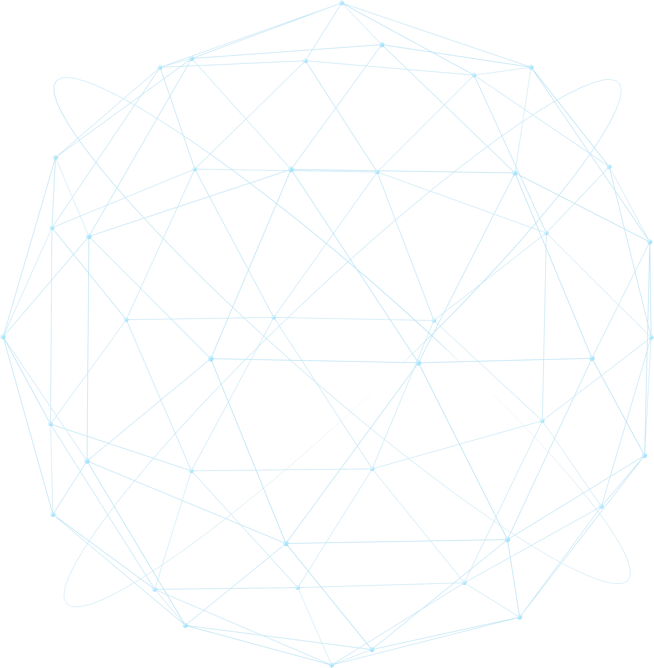
1098T Information
American Opportunity Tax Credit (Formerly Hope Tax Credit) Form (1098T)
Students, who registered during a calendar year, will receive a 1098T American Opportunity Tax Credit Form for that year. These forms are available via MyCoast (for tax years 2009 and later). The forms will be posted no later than January 31st for the preceding year. Previous years forms are available throughout the year. The form indicates the amount of payments received during the calendar year (regardless of which term the charges were for). Forms will be mailed unless you Opt-In to receive the form electronically online. Once you Opt-In you can only receive the form online. You will not receive a American Opportunity Tax Credit Form (1098T) if you did not supply the college with your social security number at the time you applied to Coastline.
Education Tax Benefits and Credits:
The information listed below is offered as a guide for students and not intended to provide professional tax advice. If you have questions or need further assistance you might wish to contact your tax advisor or the Internal Revenue Service (IRS).
What is a 1098T?
The 1098T form is for your use when preparing your taxes.
The 1098T form will be provided by January 31st of each year for the previous calendar year.
Frequently Asked Questions
-
Is this form a bill?
No, it is not a bill nor a request for payment.
-
Do I report as income?
No, this form is a statement of the amount of payments made to your student account in the prior calendar year.
-
How is the amount determined?
It will include the amount of payments received for enrollment fees.
Beginning with reporting year 2018 (January 1, 2018 through December 31, 2018), the District will change to reporting the amount of actual QTRE payments received in Box 1 of the 1098-T. It includes payments received during the prior calendar year, without regard to the semester the charges apply to. For example, if a charge was processed by the District in December 2018 for the Spring semester beginning January 2019, the charge would be included on the 1098T for calendar year 2018.
-
I think my info is incorrect.
It is important to remember that the amount on this form consists of charges assessed by the District in a calendar year.
If you still have questions regarding the current year 1098T email CCCAdmissionsOffice@coastline.edu.
-
I can't access my 1098T.
If you have accessed your MyCoast account within the past 365 days, log into your MyCoast account and access the 1098T online. If you cannot access your MyCoast account, submit a service request to Support Services at the following link Technical Support.
If you have not accessed your MyCoast account in the last 365 days you may email CCCAdmissionsOffice@coastline.edu to request a duplicate 1098-T. Requests for duplicate 1098T forms can only be fulfilled if the students SSN or TIN is on file prior to March 1st of the year being requested.
-
It says "information missing."
You did not supply your Social Security Number or Tax ID number when you applied. You must go to Admissions & Records at the Student Services Center in Fountain Valley and show your Social Security Card or Tax Id information to be able to receive a 1098T. The Social Security Number or Tax ID Number must be supplied before March 1st of the reporting year. Coastline College is not able to provide a 1098T if the SSN or TID is not on file by March 1st. There are no exceptions.
For tax information or if you have additional questions or concerns please consult your tax advisor or contact the Internal Revenue Service (IRS).