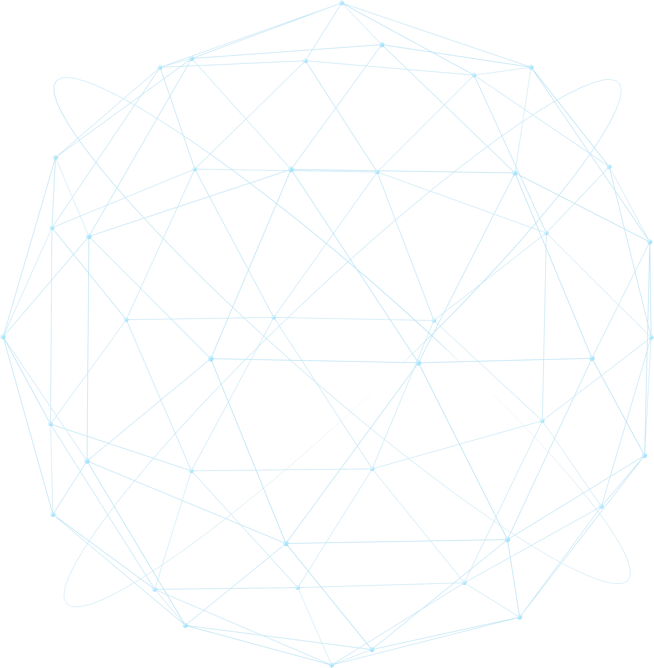
Video Production
Video is the most engaging type of content. Know the process, what services Marketing provides, and what we need to get your video made.
Here at Coastline College, Video Production primarily supports Marketing efforts. Our main purpose is to support enrollment and raise brand awareness.
Production Process
- Step 1: Figure out which type of video you want.
- Step 2: Email marketing@coastline.edu.
- Step 3: Submit a Video Request Form.
- Step 4: Approve the script, provide assets, schedule production.
- Step 5: Watch carefully, provide specific note changes, relay feedback from your team.
- Step 6: Final approval.
- Step 7: Proofread, check/fix timings, and download the .txt closed captions.
Video Categories
A video will usually fall under one of these categories:
- Promo video
- Event promotion video
- Highlight/Wrap-Up video
- How-To video
- Informational video
- Student Testimonial
- Photo Montage
Step 1
Figure out which type of video you want. This helps determine the content and assets we need from you or need to create.
Example Videos
Program videos, Certificate videos, Course videos are all promotional videos. They tend to have a salesy tone and focus on the selling points of the product. Identify 3 - 4 selling points and provide that information.
Usually consists of an invitation. And key information like when, where, who is the event open to, and reservation information. It is important that the event details have been finalized, and that the information you provide is accurate.
This type of video does not require a script. It usually requires a shoot date or shoot dates and will very likely require you to collect release forms or make signage arrangements with M&O.
A how to video is a step by step account on how to accomplish a task. Be certain to provide a document with step by step instructions and be prepared to demonstrate them as well on camera or screen capture.
An informational video has a different tone than a promo. It is informative and journalistic in it’s approach. It’s only intention is to deliver accurate information. Provide the information you would like to share, but keep in mind that if you wish to share on social media it must be under 1 minute.
In your photo montage, you can include photos and video. No need for copy, but depending how you intend to use it, you might want to provide a theme, timings and the order of images.
A testimonial is a great promotional tool. It can highlight bring positive attention to programs, faculty, service, etc., without sounding intentional. No content is required from you, just a set of questions and the subject’s contact information.
Step 2
Email marketing@coastline.edu. Based on priorities and resources available, Marketing will approve your project for video production.
Step 3
- Provide a Point of Contact.
- Provide copy / content.
- Indicate if you have assets.
- Indicate if you have a theme/creative direction you would like us to follow by sharing a link.
Pre-Production Process
Once we have received the form, we will schedule a production meeting with you / the Point of Contact.
We will discuss assets you have, scope of project, and work out a script based on the content you have provided.
The Point of Contact will approve the script - or get it approved by their superior or committee they represent - and settle on shoot details (if a shoot or screen capture assistance is needed).
If you had assets to share, you should have received a Google folder invite. Drop your media assets there. These can be pre-approved logos, music, photos/video clips of past events, screen captures and partner media assets.
Production Process
In this phase, we create assets that we don't have but need, like:
- A-roll (person on camera reading script, testimonial, interviews, etc.)
- B-roll (footage that supports the script, students in class, drone, event footage, etc.)
- Screen captures
- Voice over
*If a shoot is required, you may need to recruit On-Camera Talent. No special skills are required. A teleprompter will be used when possible.
*If a shoot with students is required, you will need signed release forms for each student.
*For screen captures, a shoot date might be needed to capture as you demonstrate the steps on-screen.
Post-Production Process
Once we have all the assets, video editing can begin.
If we're provided a theme or creative direction, it will be incorporated. Otherwise we will take creative liberty. Once I have designed motion graphic elements and sound, you'll receive a google link to the first cut.
Step 5
Watch carefully and verify names, titles, graphic information, etc.
You / the Point of Contact can provide specific note changes. This is your opportunity to make tweaks to shot selection, music and other creative choices. Typically, two rounds of note changes will suffice.
Collect what feedback you need from your team then relay the consensus to us.
*When giving notes, please be specific and clear. Give a timeline reference when possible, to identify the issue. And clear instructions as to how you would like to resolve it.
For example:
- @ :11 "Lopes" should be spelled "Lopez".
- @ 1:10 Replace shot of boy with a minority girl.
*Notes with insufficient information look like this: In the middle of the video, can we change the person's title?
Why this is not a good note:
- not specific (use timeline reference)
- need to provide replacement information
Step 6
Once you are happy with your video, approve it. Congratulations! We are done with the video production process.
Publishing to our Website and Social Media
In order for the video to be distributed to the public, you must comply with accessibility requirements. In most cases you will need to provide a closed captions .txt file for YouTube. You can do this with the help of Panopto, which will auto-generate closed captions.
Read more about Working with Video Captioning.
Watch a video about How to use Panopto to Generate a Closed Captions File.
Once we have received your .txt file, you are all done. We will upload to Coastline's YouTube channel and share the link. If you would like to provide a title and short description you are welcome to, or we will write them based on the video content / copy.
Marketing - and anyone else - can now use the YouTube link to share the video.