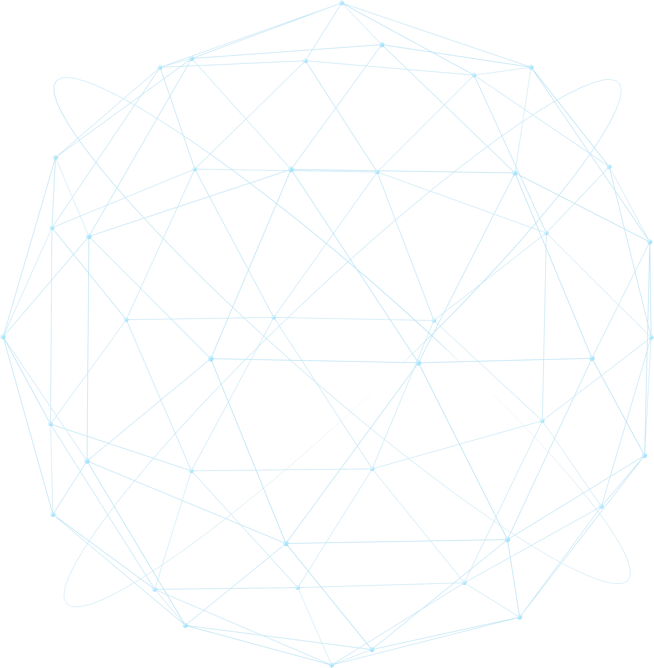
How To
Here you can view 'How To' guides and information on the following topics:
- Bookstore - Ordering Textbooks
- Placement Test - Submit Scores
- Prerequisite Clearance
- Submit Transcripts (if you're applying to Coastline)
- Order Transcripts (when leaving / graduating from Coastline)
Order Textbooks
- Go to Coastline's Online Bookstore
- Click on "Let's Get Started"
- Enter the term (ie. Fall, Spring, Summer) and course ID(s)
- View materials and add to cart
- Check out (payment and shipping)
Placement Test - Submit Scores
Students may be cleared in the registration system for Prerequisite Clearance by submiting placement test results dated within the last 2 years from an accredited college/university.
If you are trying to clear prerequisites, please make sure to include your student id number and course you want to enroll in.
Send copy of your placement test scores to:
-
Email: matriculation@coastline.edu (PDF format only)
-
Or Fax: (714) 241-6288
Prerequisite Clearance
Students may be cleared in the registration system for Prerequisite Clearance in one of four ways:
- Successful completion of the prerequisite at Coastline College, Golden West College or Orange Coast College.
- Submit placement test results dated within the last 2 years from an accredited college/university (must show course placement). See Placement Test - Submit Scores.
- Successful completion of the equivalent prerequisite with a "C" or better at another regionally accredited college or university. Submit unofficial or official transcripts to verify successful completion. See Submit Transcripts.
- Submit a Prerequisite Challenge Form to the matriculation office in accordance with the Matriculation guidelines established by the State.