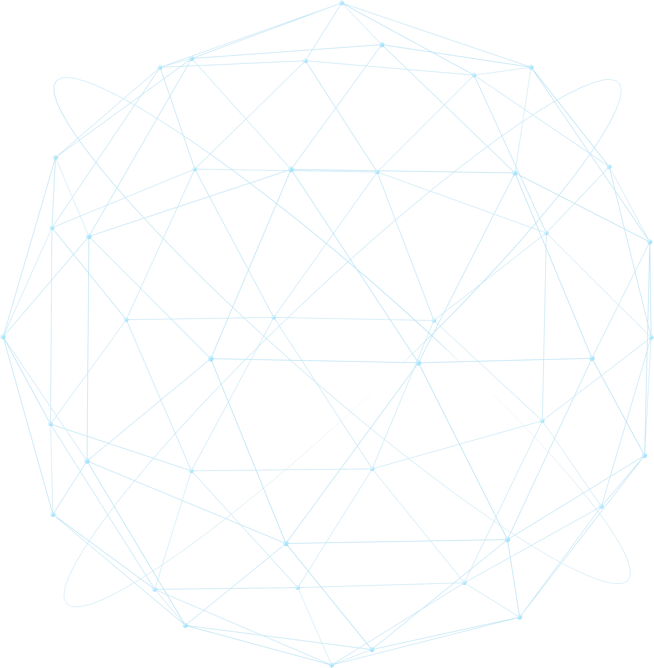
Priority Registration
Get the classes you need at the times you want with Priority Registration
What is priority registration?
Priority registration is designated specifically for students who enroll at Coastline to attain a Coastline degree or certificate, transfer to a four-year college or university, or for career advancement. Students who have completed orientation and assessment, have a couselor approved education plan, declared a major, and maintain good academic standing will be granted higher priority for registration.
Students are notified of their registration dates by posting the date and time in the student’s MyCoast portal account. Specific dates and times are determined by:
Support Programs (DSPS, EOPS, Foster Youth, Veterans, CalWorks),
Student Type (Continuing, New, Returning, etc.),
Educational Goal,
Academic Standing,
Completed course units (0-99).
To view Priority Registration Requirements Deadlines and Registration Appointments Assigned dates, you can go to our Registration Dates page.
If you fulfill the Priority Registration requirements after the deadline, the Priority Registration appointment will be assigned the following semester. The deadline is the day before registration appointments are assigned.
How are Priority Registration Appointments Assigned?
Coastline College utilizes a priority registration system that is in compliance with California Education Title 5 Code of Regulations for Community Colleges and SB 1456. Coastline has three levels of priority registration. In order to register in the first level priority registration group, students must meet ALL State mandated requirements for priority registration.
Level 1: College students (excluding K-12 students) who:
- Have completed Orientation
- Have a counselor-approved Student Education Plan (SEP) on file with a specified Course of Study that leads to an Associate Degree (AA, AS, or ADT), transfer, State-approved Certificate of Achievement, or career advancement
- Are in good academic and/or progress standing
- Have not earned more than 100 degree-applicable units within the Coast Community College District / CCCD (Coastline College, Golden West College, and Orange Coast College)
-
Will register in the following order:
- Veterans, Military, Foster Youth, DSPS, EOPS CalWorks Single Parent students w/minor children and Hope Scholars
- International Students
- Students in specific college designated athletics programs (Athletes)
- Continuing Students with 99.9 or fewer units within the Coast District / CCCD and enrolled in classes at Coastline (during the previous fall or spring semester)
- New (have never enrolled in classes at Coastline)
- Returning Students (students previously enrolled in classes that have missed two consecutive primary semesters Fall & Spring)
Level 2: College students (excluding K-12 students) who:
- Have completed orientation
- Have completed Assessment Testing (or equivalent)
- Have a counselor-approved Student Education Plan (SEP) on file
- Are in good academic and/or progress standing
- Have not earned more than 100 degree-applicable units within the Coast Community College District (Coastline College, Golden West College, and Orange Coast College)
-
Will register in the following order:
- Veterans, Military, Foster Youth, DSPS, EOPS and CalWorks students
- Continuing Students (students enrolled at Coastline during the previous fall or spring semester)
- New (have never enrolled in classes at Coastline)
- Returning Students (students previously enrolled in classes that have missed two consecutive primary semesters Fall & Spring)
Level 3: All other college students (Excluding K-12 students) will register in the following order:
- Veterans, Military, Foster Youth, DSPS, EOPS CalWorks Single Parent students w/minor children and Hope Scholars
- Continuing Students (students enrolled at Coastline during the previous fall or spring semester)
- New (have never enrolled in classes at Coastline)
- Returning Students (students previously enrolled in classes that have missed two consecutive primary semesters Fall & Spring)
Level 4: Concurrently Enrolled High School Students
Plan ahead - complete the steps early to ensure that you qualify for the earliest registration appointment!
Frequently Asked Questions
-
Priority Registration FAQs
- As a continuing student, will these new rules change my priority registration appointment?
-
Yes, effective Fall 2014, your registration priority may change if you haven't met the requirements listed above.
NOTE: By completing the requirements listed above, you will retain priority registration in level one. Failure to complete the requirements listed above will move you to a lower registration priority group. Requirements must be completed prior to registration appointments being assigned.
- How can I check to make sure that I'm eligible for priority registration?
-
Log in to your MyCoast account to check your registration priority status (located on the Student Tab under "Priority Registration" - click on "View My Eligibility").
Your Priority Registration Eligibility screen in MyCoast will not only provide your status, it will also provide instructions on how to meet all the necessary requirements to gain eligibility. It is recommended that you check this screen on a periodic basis since your status may change once grades are posted and academic standings are calculated.
- What if I have completed 100 or more degree applicable units within the Coast Community College District (CCCD)?
-
If you've completed 100 or more degree applicable units within the Coast District, you will no longer be eligible for level one priority registration. However, as a continuing student, you will still receive an appointment to register after the level one priority group. If you are pursuing a high unit degree program, you may petition for reinstatement of priority registration by completing and submitting the CCCD Petition to Reinstate Priority Registration form to the Admissions and Records office located at the College Center.
- How can I check to make sure that I have an approved Student Education Plan (SEP) on file in the Coast District?
-
Log in to your MyCoast account and check your status (located on the Student Tab under "Priority Registration" - click on "view my eligibility"). If you have an approved SEP on file, you will see a green check next to "Student Education Plan in DegreeWorks." If not, you will see a red X, which means that you do not have an SEP in DegreeWorks.
- If I don't have an approved (locked) SEP in DegreeWorks, how can I get one?
-
There are several ways to get an approved SEP in DegreeWorks:
- Schedule an appointment with a counselor. Appointments are scheduled one week in advance. You can schedule your appointment online or call (714) 241-6162.
- Register for any Counseling class that has an SEP workshop: COUN C104 or COUN C105.
- Attend a Student Education Plan Workshop (see the top of this page)
- What if I have two consecutive semesters of academic and/or progress probation?
-
If you have two consecutive semesters of academic and/or progress probation within the Coast District (CC, GWC, OCC), and have taken classes at another college or university between the semesters you attended the Coast District, you are eligible to submit a petition for reinstatement of priority registration. You may submit a petition for reinstatement of priority registration by completing the CCCD Petition to Reinstate Priority Registration form and submitting it to the Admissions and Records office at the College Center. You must provide official transcripts from the college or university previously attended along with the petition.
If you have two consecutive semesters of academic and/or progress probation within the Coast District (CC, GWC, OCC) and have not attended another college or university, between semesters of unsatisfactory progress, you are not eligible to petition for reinstatement of priority registration.
If you have two consecutive semesters of academic and/or progress probation within the Coast District (CC, GWC, OCC) and are currently enrolled in classes for the current term, please review your priority registration eligibility after final grades are posted for the current term. Students with a successful term may have their priority eligibility updated if they have had satisfactory academic progress.
- What is academic probation?
-
A student is placed on academic probation when they have attempted at least 12 semester units and have a cumulative GPA of less than 2.0. Priority registration is lost when a student has a cumulative GPA below 2.0 for two consecutive semesters.
- What is the new rule regarding the 100 unit limit?
-
Students who accumulate more than 100 degree applicable units will lose priority registration.
- Does this 100 unit limit and academic probation rule apply to all students?
-
Yes. Academic probation and unit limits will be applied to all students except verified Foster Youth.
- Do all credits get counted in the 100 unit limit?
-
No. Only degree applicable units earned within the Coast District (CC, GWC and OCC) count toward the 100 unit limitation.
Degree applicable courses are courses that "generally" are 100 level courses or higher. For example, English A099 is not degree-applicable and English A100 is degree applicable.
- Will my transfer units count from another college or university?
-
No. Units from courses taken at another college are NOT counted within the 100 unit limit.
- Are "Ws" counted in the 100 unit limit?
-
No. The 100 unit limit applies only to the units you have earned. Withdrawals (Ws) and Incompletes (Is) will not count towards the 100 units.
- Do units in progress count toward the 100 units?
-
No. Units currently in progress, the classes you are currently taking, are not counted because they have not been "earned" or completed at the time that you will be eligible to register for the next semester.
Get In Touch
Admissions & Records Office
Student Services Center in Fountain Valley
Mon - Fri, 8am - 5pm
P: 714.241.6176