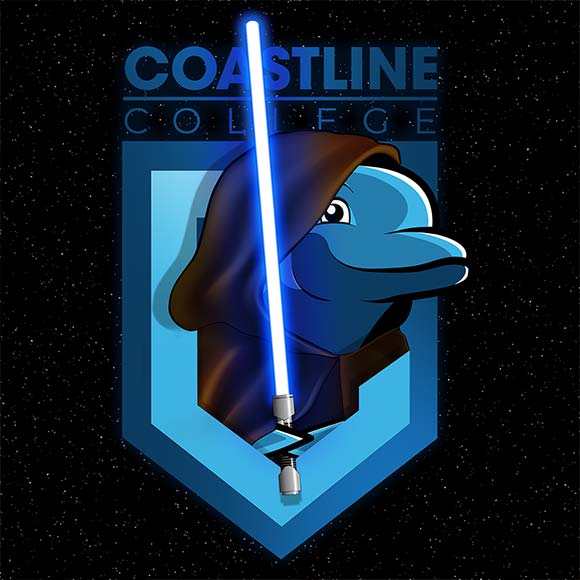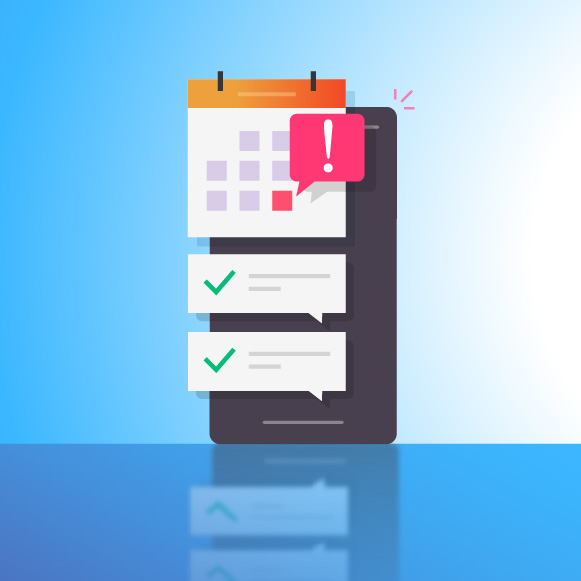Essential links, resources, and portals all in one place.
Faculty & Staff
Welcome, Coastline Faculty & Staff! This curated hub provides quick access to tools that support your roles as educators, mentors, and administrators.
View the Faculty & Staff Directory
Employee Resources
-
Accessibility & Usability
Accessibility & Usability
Make sure your materials and participation relating to Coastline are in adherance with our ADA Guidelines. Need help? Submit: Accessibility and Usability Support Request.
-
Business Card Order Form
Business Card Order Form
- Fill out the form.
- Get it signed by your manager.
- Send to HR for Title approval.
- Once approved by HR, they will forward to the print office.
- Print office will notify you when your cards are ready.
Questions? Email Tom Nguyen - Print Shop.
-
CC Reporting Form (Maxient)
Coastline College Reporting Form (Maxient)
Submit a report related to any of the following:
- Student Conduct Violation (including academic misconduct)
- Sexual Misconduct (Title IX)
- Student Assistance Referral
- Behavioral Assessment Team (BAT) Referral
- Mental Health Referral
-
Communication Request Form
Communication Request Form
All all-student, all-employee, or all-college communication requests coming from a department within the Student Services Wing need to be approved by the VPSS Office before they can be sent.
This is the process to follow:
- Create your message. You can either keep this in a word document or create it in Slate, but your message needs to be complete. Your content will not be created for you (with the exception of a request for marketing graphics to be made).
- Submit your request through the Communication Request Form.
- You will receive email notification when your message has either been approved and assigned to the proper office for deployment, or denied, along with reasons for denial. If your request is returned with edits specified, you will edit your request and resubmit.
- You'll then receive confirmation that your message has been scheduled/sent.
- For marketing promotional email requests, you will be contacted by Amy Severns if there are any further details needed (ex. graphics, message format, etc.).
-
District Forms
District Forms
Access forms on the Coast Colleges District website.
-
Email Signature
Please copy and paste the signature below into your Outlook or OWA email signature field:
Please contact webmaster@coastline.edu if you encounter any issues.
-
Marketing and Public Relations
Marketing and Public Relations
Submit a request for marketing, promotions, branded items, and website page updates and/or training to the Marketing Director via email.
Check out the How To Work with Marketing Infographic for tips, timeline, and more details.
Coastline logos, Powerpoint templates, and more can be found on the Branding page.
To learn how to become a web page editor and help support your department's web pages, visit our web page content management page.
-
Slate Support
Slate Support Help Desk
The Slate Support Help Desk provides the opportunity for Slate users to either submit a service ticket or schedule an appointment for assistance with any Slate project, in any capacity.
Curious about which route you may need to take? Here are a few example situations to use as comparisons:
- Request: You've created a scheduled Deliver message in Slate to be sent out within the next couple of weeks, but continue to receive an error message that you're not sure how to fix.
- Support Tool to Use: Submit a Service Ticket to have a Super User look at and troubleshoot your message.
- Request: I have an upcoming project that's been assigned to me, and I'm wondering if I can/should utilize Slate for any portion of it.
- Support Tool to Use: Schedule an Appointment to brainstorm with a Super User how to best utilize Slate for your needs.
- Request: I want to create an Event within Slate, but can't quite remember how to do it and would really benefit from a walkthrough refresher.
- Support Tool to Use: Schedule an Appointment with a Super User for a quick refresher on creating Events.
- Request: I made a Form in Slate but would like it both looked over for errors and also adjusted with some additional design elements.
- Support Tool to Use: Submit a Service Ticket to have a Super User look at your Form and make the requested adjustments.
Contact Amy Severns with any questions about the Slate Support Help Desk.
-
Webpage Editing
Webpage Editing
Info about how to become an editor on the website, tips/reminders while editing, and the login for Cascade can be found on the Webpage Content Management page.
25Live - Add Event
Reserve a room and/or add your event to the Student Calendar or Organizational Calendar. Sign-in with your MyCoast username and password using Google Chrome or Mozilla Firefox.
- Student Calendar
- "Student Interest" events for inclusion on the app and promotion through Marketing.
- Instructions: Adding Online Student Events into 25Live (PDF)
- Instructions: Adding In-person & Hybrid Student Events into 25Live (PDF)
- Organization Calendar
- Faculty/staff meetings, room reservations, etc.
- Do not check "student interest" when adding.
Questions? Email Nicki Salcedo at nsalcedo@cccd.edu
Photo/Video Release Form
If you are hosting an event where video or photography has been requested, a Photo/Video Release Form must be on file for each participant, except for college personnel.
Digital Form Instructions
- If participant has a Coastline account, use the Single Sign On Image Release Form.
- If participant does not have a Coastline login, use the Non-Single Sign On Image Release Form. You will need to click on Create New Account.
If participant is a minor, they will need to include a parent/guardian's email. Once minor has filled out the form, dynamic forms will send to the parent's email for signature. (May also want to notify ahead of time so that email is not mistaken for spam.)
Paper Form Alternative
If you encounter issues with the digital release form, you may print a paper version, have the participant complete it, scan it using your phone or a copier, and email it to marketing@coastline.edu.
Photography Disclaimer Poster
For larger public events, print Photo/Video Disclaimer signs and display them prominently throughout the venue, ensuring they are easily visible to the public. Additionally, it's a good idea to include the following language in any communications leading up to the event.
"By attending this event, you acknowledge and agree that photographs and videos may be taken of you during the event. You grant Coastline College permission to use these photos and videos for promotional and archival purposes, including but not limited to social media, websites, print materials, and other marketing initiatives."
Questions? Email the Director of Marketing, Albert Lopez at alopez503@cccd.edu.
Print Shop Request
Welcome to the Print shop a service of M&O. Submit a request to print business cards, brochures, flyers, posters, and more. Please note that you will need a budget number from your supervisor to complete your request. Fill out the Print Request Form here.
The Print Shop is also your source for shipping services. For additional information, please contact Tom Nguyen at thnguyen@cccd.edu.
If you require design support, contact Marketing at marketing@coastline.edu.
ICE on Campus - Know what to do
Coastline College remains firmly committed to providing a safe and welcoming environment for all students, faculty, staff, and the community. Learn how to respond to Immigration Customs Enforcement (ICE) on campus. For more information on undocumented student resources reference the district Frequently Asked Questions document.
Report a Bias Incident
Coastline College encourages all employees, students, and volunteers, acting in good faith, to report suspected or actual wrongful conduct. We are committed to protecting individuals from interference with making a good faith report and from retaliation for having made a good faith report or for having refused to engage or participate in wrongful conduct.
You are welcome and encouraged to report an incident that you think has already been reported. We value each personal perspective about bias-related incidents. These perspectives will help the Bias Education Response Team (BERT) respond appropriately.
Telehealth for Students
24/7 TimelyCare Virtual Clinic
Coastline College offers free 24/7 virtual health and wellbeing services through TimelyCare.
TimelyCare provides options to students seeking evening or weekend appointments, located out of state, needing bilingual therapy, and/or desiring providers that reflect the students' backgrounds, identities, and experiences.
Learn more at Health Services | TimelyCare.
iCare Request
If you know a student who appears to be having difficulty coping with their environment or life circumstances and would like to refer that student for mental health services, submit an ICare Request Form and a member of the mental health services team will reach out to the student to provide mental health support.
College Leadership at Coastline
The Coastline leadership team includes the president, vice presidents, deans, and senior administrators from the Fountain Valley, Garden Grove, Newport Beach, and Westminster campuses, working together to serve the interests of the college as a whole.